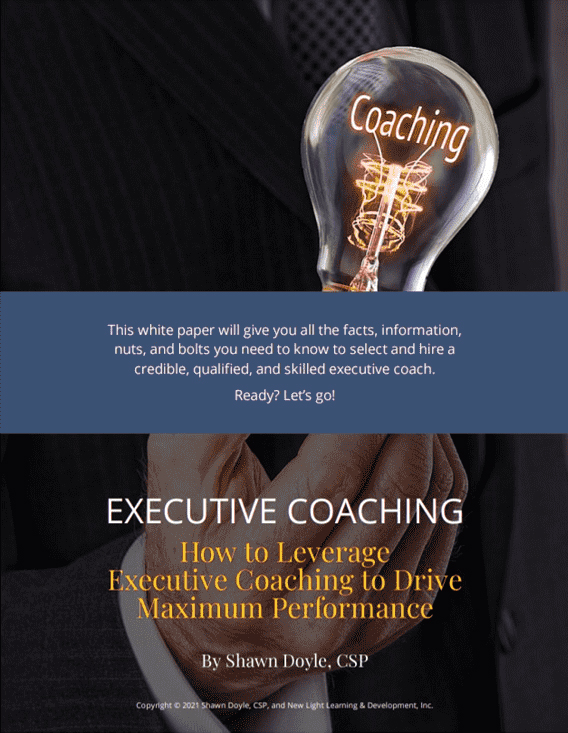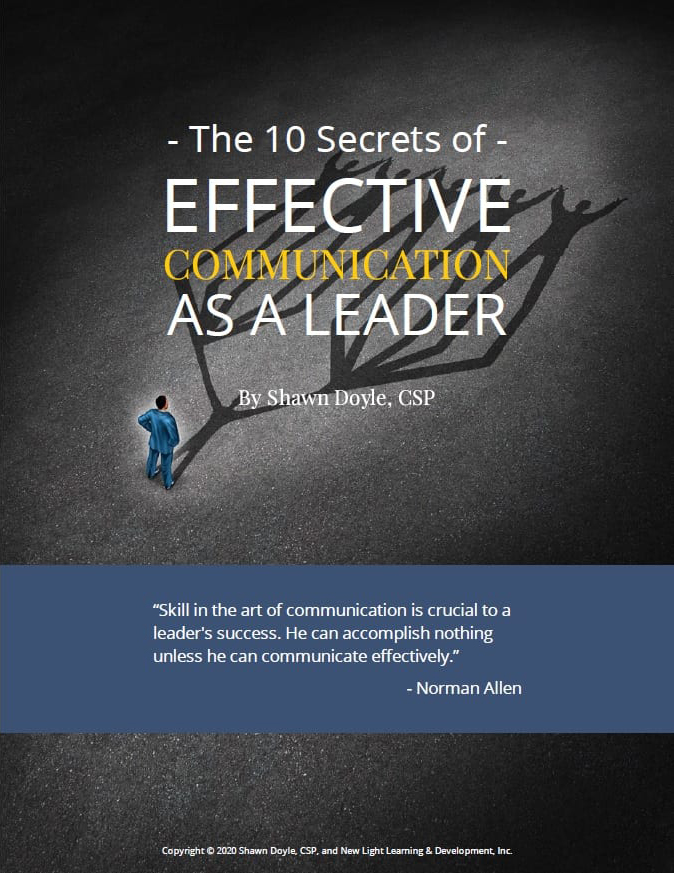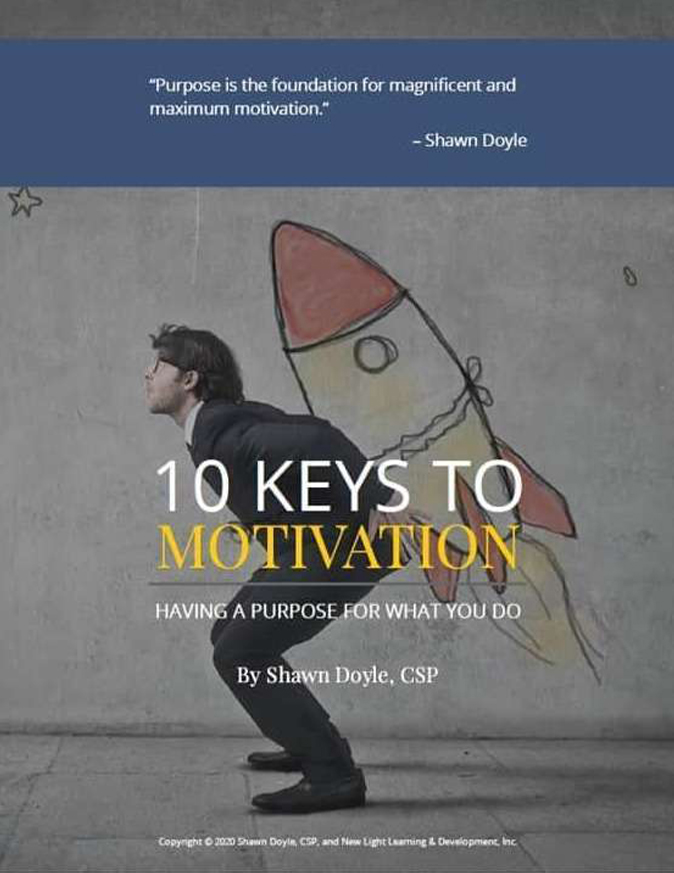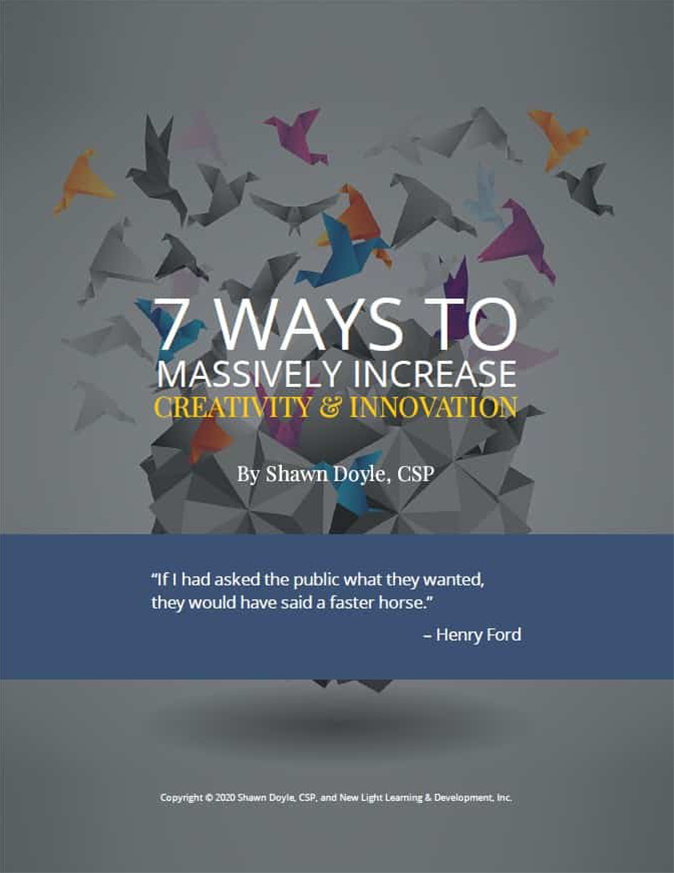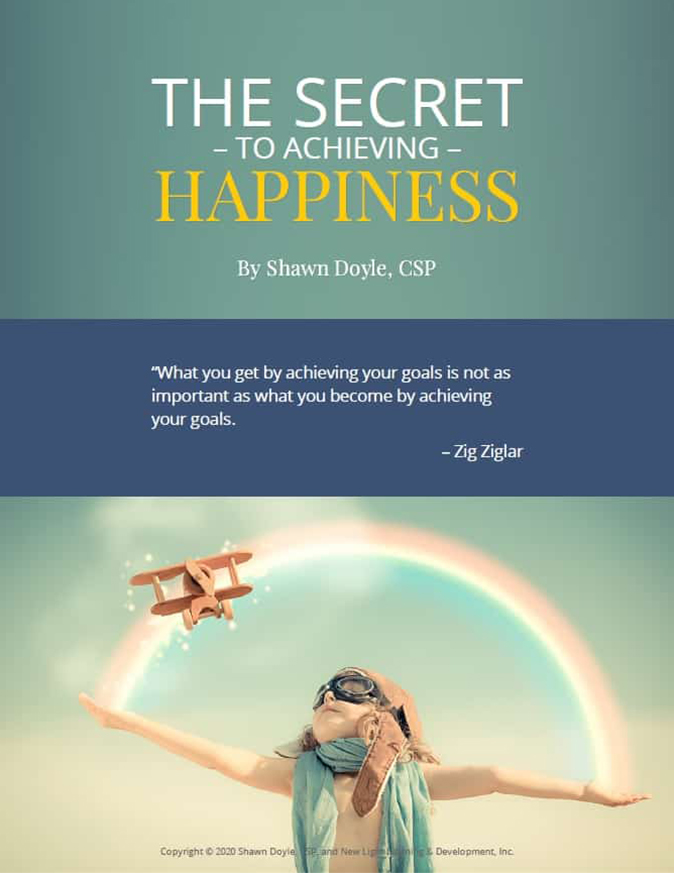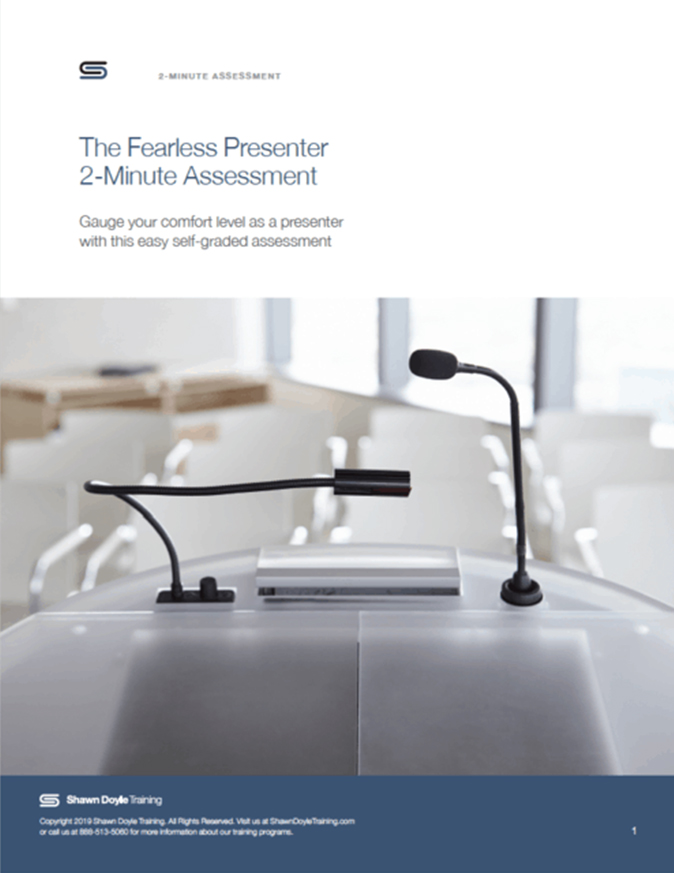Blog

5 Pro Tips for Virtual Presentations
Over the past several months, I have been in hundreds of virtual meetings as a host or as a guest. Clients have had meetings on Zoom, WebEx, Adobe Connect, and Blue Jeans just to name a few. To be honest, I have seen many terrible cringe worthy presentations in the last few months. I have noticed when presentations are poorly done it is even more magnified when it is virtual! The trend is not going away any time soon, in fact United States businesses have more than 11 million video conferencing meetings a day. Want to give a great virtual presentation, boost your credibility, and knock it out of the park? Here are some tips from a professional speaker (me) on how to be an exceptional virtual presenter!
Tip #1: Be Prepared
Preparation when presenting in person is critically important. When presenting virtually, in my view it is ten times more important. If you are using slides (PowerPoint):
- Print your slides with three slides per note page so that you know what is coming up next when you are presenting.
- Study the slides many times beforehand so you are comfortable and confident.
Tip #2: Please Don’t Read to Us
If you have slides, then the worst thing any presenter can do is read them to the audience. PowerPoint is supposed to be a support of your main points not your script, and the adults who are in the meeting can all read! Look at each slide and determine what are facts, or information you want to highlight or bring to life. Use real life stories and examples to illustrate key points.
Tip #2: Know Your Equipment
It sounds simple, but many people do not pay enough attention to setting up their equipment. You don’t have to be Francis Ford Coppola, but you need to have clear visuals and crisp sound. On camera make sure the camera is aimed properly so we can see your entire head, from the neck up. I have seen people on camera where you can only see part of their face, because the camera is zoomed in too close. Make sure you have a decent microphone so everyone can hear you. Log into the session early so you can test audio and video.
Tip #3: Look Like an Expert
I know you are working from home and that Red Sox sweatshirt is so very comfortable, but I also teach that presenters need to be experts but also look like an expert, capable and professional. When I host webinars, I wear a dress shirt and a blazer. You may think that is too much, but it is always better to look sharp, instead of looking like you just rolled out of bed, because after all perception matters.
Tip #4: Make it Interactive
The wonderful advantage of technology is we now can use it to make a virtual presentation highly engaging and interactive. Most programs have a chat function where participants can write and answer questions, and fun tools like polls, breakout rooms, microphones, and the ability to switch presenters. Instead of thinking of it as a virtual presentation, think of it as an actual presentation. The only difference is the audience is not with you physically.
Tip #5: Have Energy, Please!
One of the reason presenters are dull or dry, is when they lack energy. In virtual presentations since you are static (sitting) and not moving around you need to raise your energy level even more. Presenters who have energy aren’t monotone because they a have animation in their voice. Energetic presenters have a variety of facial expressions, and lively gestures. They are excited to be there!
Follow these five tips and practice them and you can be the great presenter you were born to be!